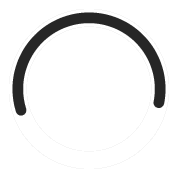Generation Multi Widget Responsive
Please specify your preferences and continue to get in a few minutes the html snippet. The procedure, as well as showing the snippet, it also offers a preview of what you'll see on your site!
Configure the Multi Widget:
- Select the boxes of the widget that you want to insert and arrange them according to your preferences
- Customize the colors of the bar and borders (you can get a semi-transparent background)
- Customize individual widgets with dedicated options
- Create preview of the Multi Widget
Lodging code:
1. Choose which boxes to include
You can change the order of the widgets by clicking above and moving them to the desired location.
2. Customize the toolbar
| Bar in bottom fixed position | |
|
Background color of bar (the bar can be transparent) |
|
| Bar border color | |
| Background color of boxes | |
| Language | |
| Failback language | |
| Include Google analytics |