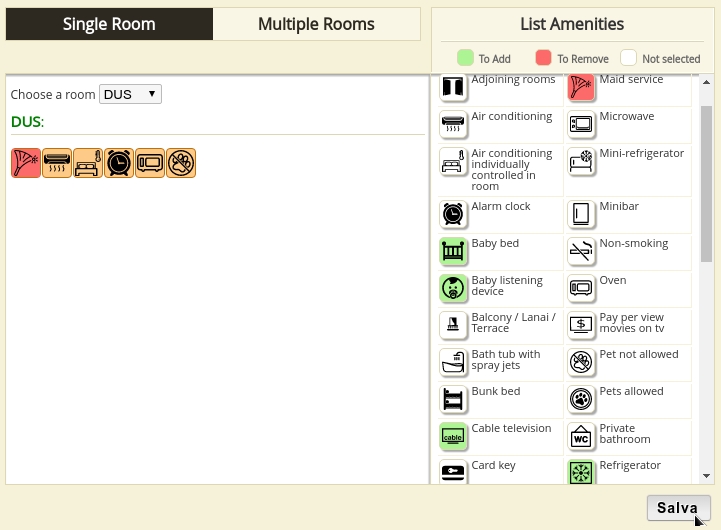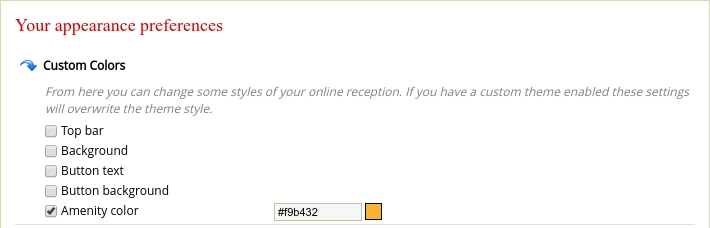Online reception: room amenities

Many of you have requested them in past and finally we have been able to add them into the booking engine: amenities.
The amenities represent all the services offered into the one room: A/C, minibar, room service, wi-fi, etc; and now it will be easier to list them by using these icons.
Where do I make the configuration of the amenities?
In the WuBook extranet going to the tabs FACILITY>ROOMS:
The graphic interface is pretty much self explanatory:
On the left column you will see the room selection; It can be single or multiple. And, in the right column you will find the list of all available amenities.
In the multiple section and by clicking on the tick box of the mother room you will see the following options:
- selection of mother room and its virtual rooms
- selection of mother room only
- deselection of mother room.
In the online reception you will see the list of amenities of each room by clicking on the icon: ![]() .
.
If you dont like the background color of the amenities you can easily modify it from the Reservation Settings tab in the Online Reception area.