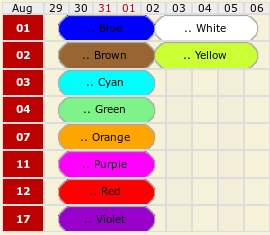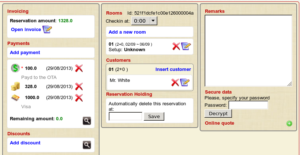Zak: Documents, Payments and Colors!
Dear WuBookers,
I am here to deal with two issues of Zak: Documents, payments (and colors)
PAYMENTS:
Many of you have always marked the paid amounts on the note of ZaK because a special tool was missing. This was a problem because there wasn’t an automatism on this procedure.
To avoid this problem we have added the ability to insert payments in a more appropriate way! A form dedicated, different types of payments, and the possibility to insert small notes.
We have also introduced the payment “paid at the channel” that can be convenient to deduct from the total of the reservation the sums already paid to the channel.
Here it is a little preview:
- Zak Payments
DOCUMENTS:
We have received some requests and proposals to modify the issuance of the ZaK documents, because the format was old. So we have decided to change the graphics and to review the entire document.
I would like to apologize for the delay and show you the list of the new features:
- Graphics totally new.
- Possibility to add a custom logo.
- Possibility to add a custom message.
- 2 different layouts.
- Added detailed informations on discounts.
- Ability to add details on payments.
- Some types of payments could decrement the total amount of reservation adding the voice Credits.
- The percentage discounts now will be able to calculate the value based only on the amount of the rooms.
- Ability to visualize on the document the items regarding payments.
- Panel dedicated to the settings.
- Ability to modify a document issued in order to correct any errors.
Here it is a little preview:
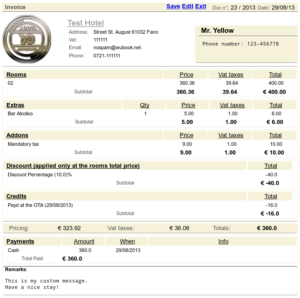
COLORS:
The world is full of colors so we have decided to add colors even on Zak! So here they are!