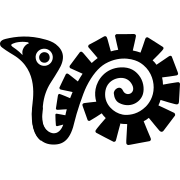
+- WuBook Community Forum (https://en.wubook.net/forum)
+-- Forum: WuBook Suite (https://en.wubook.net/forum/forumdisplay.php?fid=1)
+--- Forum: Ideas and Proposals (https://en.wubook.net/forum/forumdisplay.php?fid=5)
+--- Thread: Airbnb XML: new features and greater simplicity (/showthread.php?tid=499)
Airbnb XML: new features and greater simplicity - emerald - 08-31-2018
Dear WuBookers,
We are pleased to announce interesting news about the xml connection with AirBnb.
Following updates made by AirBnb to its own API for the xml interface, we have been able to significantly change the mapping of rooms to existing ads and the creation of new ads, all with a view to greater simplicity.
At the same time we will release new functions for the management of seasonal rules (promotions) directly from WuBook.
The release of these news is scheduled for Monday 3 September 2018
Let's go for points.
1) Mapping of existing listings
After connecting your AirBnb account to WuBook, you can download the listings that are not yet connected to the channel manager. On these it will be possible, directly from the control panel of WuBook, to set the camera to be mapped and the type of synchronization (Limited or Complete), to then launch the link function.
In short, in a few steps you can connect your listings to WuBook without having to bounce from one site to another.
2) Creation of new listings
By popular demand, for some days now, AirBnb has rehabilitated the possibility of creating new listings directly from its own extranet, even for accounts connected to a channel manager.
However, it will always be possible to create new listings via WuBook. The substantial difference compared to the previous one is that once the listing has been created with all the minimum requirements required by AirBnb and once the listing is approved by AirBnb, it will be published automatically; therefore it will no longer be necessary to carry out the last manual step of publication of the listing from the AirBnb extranet.
3) Disconnection of a listing
Another news is the possibility to disconnect an AirBnb listing from WuBook directly from the channel configuration page on WuBook.
Recall that disconnecting a listing from the channel manager means returning to a totally manual management of the listing (calendar, reservations, etc) directly on the AirBnb extranet
4) Seasonal rules
With this latest connection update, Seasonal Rules can be managed directly from the WuBook control panel. These are rules on prices and availability that can be applied to one or more listings for specific periods. For example, you can set discounts depending on the duration of the overnight stay or the advance booking, last-minute offers and more.
Please note that when you link a listing to the channel manager, AirBnb will remove any rules previously set on that listing.
We hope you enjoy these new features!