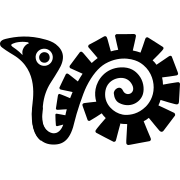
+- WuBook Community Forum (https://en.wubook.net/forum)
+-- Forum: WuBook Suite (https://en.wubook.net/forum/forumdisplay.php?fid=1)
+--- Forum: Ideas and Proposals (https://en.wubook.net/forum/forumdisplay.php?fid=5)
+--- Thread: Zak team: {NEW} (/showthread.php?tid=533)
Zak team: {NEW} - luther - 02-27-2020
Dear Wubookers,
Welcome back!
As promised, after the release of the new Zak menu configuration, we are
ready to release the new Zak Team.
1.ADMIN user creation .
Once enabled the Zak Team you must enter the credentials for the [
b]Admin[/b] user who will have access to all pages and features.
2. Creation of Groups and Users.
Then you have to create groups and users. For each group you have to
define access pages and restrictions. The Admin group has access to all
pages and features. After defining your groups, you can create as many
users as you want and assign them to the corresponding group.
We have set the accesses for the following menu pages:
- Home
- Reservations
- Customers
- Accounting
- Report
- Settings
- Rooms&Rates
- Online
3. Enable access pages.
Once you have defined the group name you must enable the access pages.
Within some menus you can disable features to restrict some operations
to some users. For example if you enable the Report menu but you don't
want to give access to statistics you have to set the Zak team as shown
in the example image below:
The Group will have access to the Report Menu but not to the Statistics
page.
We have currently entered the limitation requests we received through
the forum. Through your feedback we can extend them, let us know what
you think!