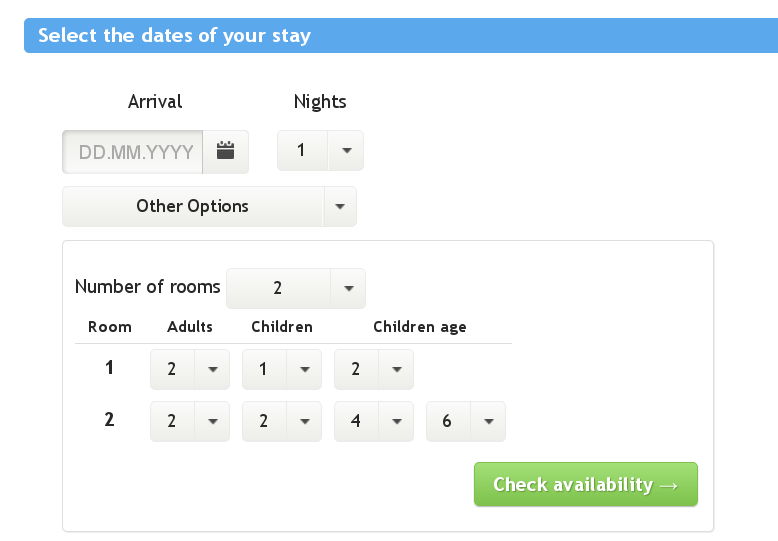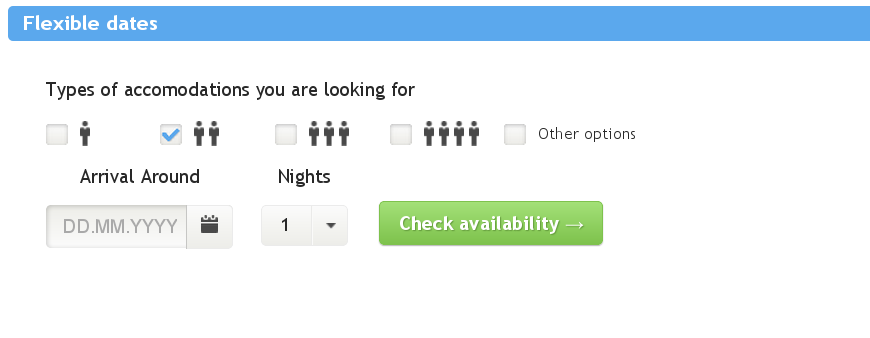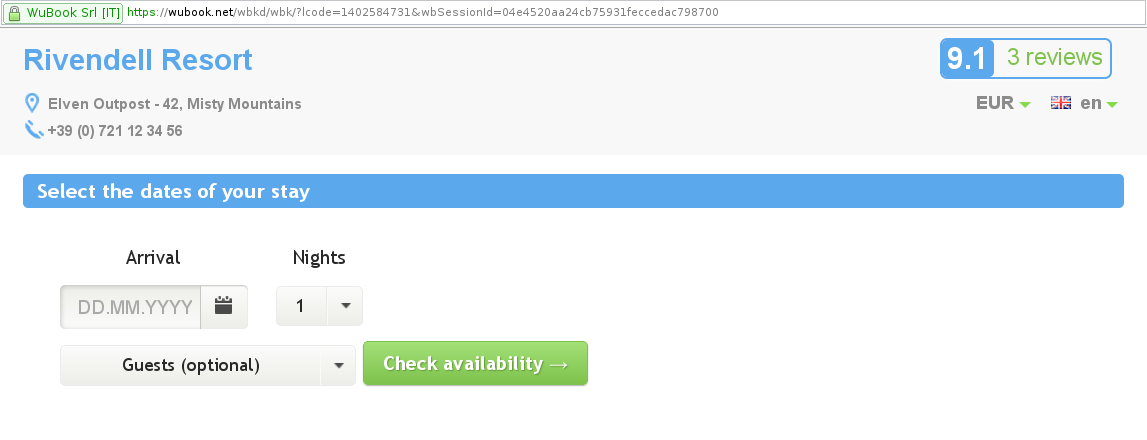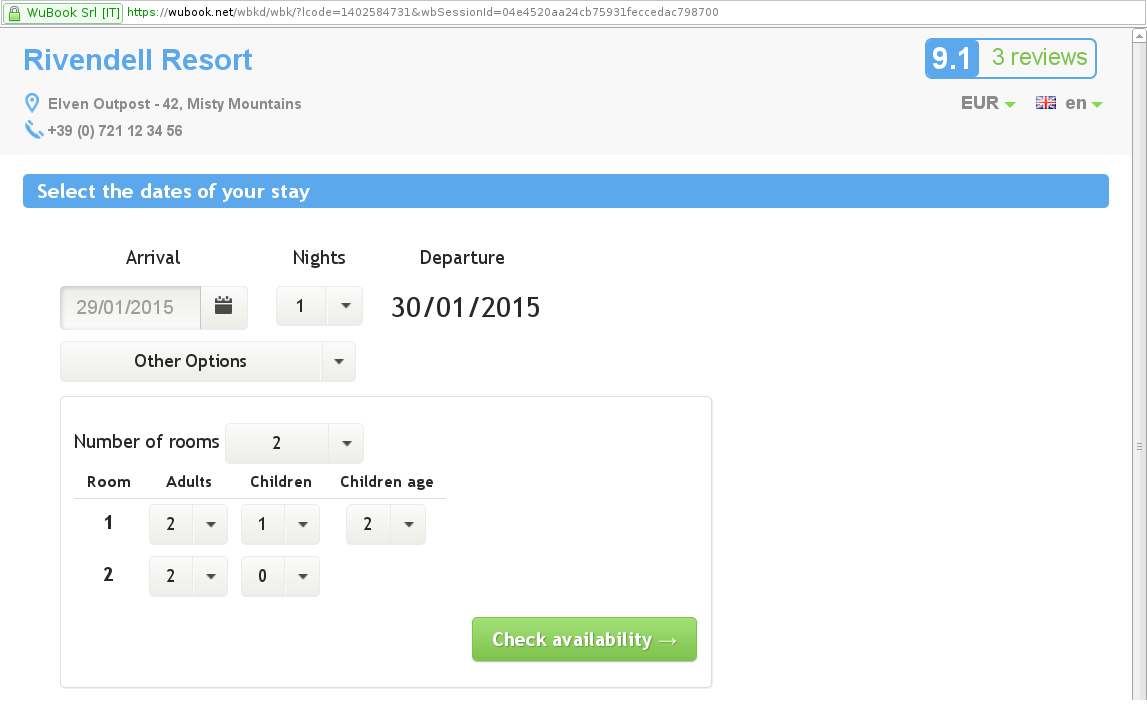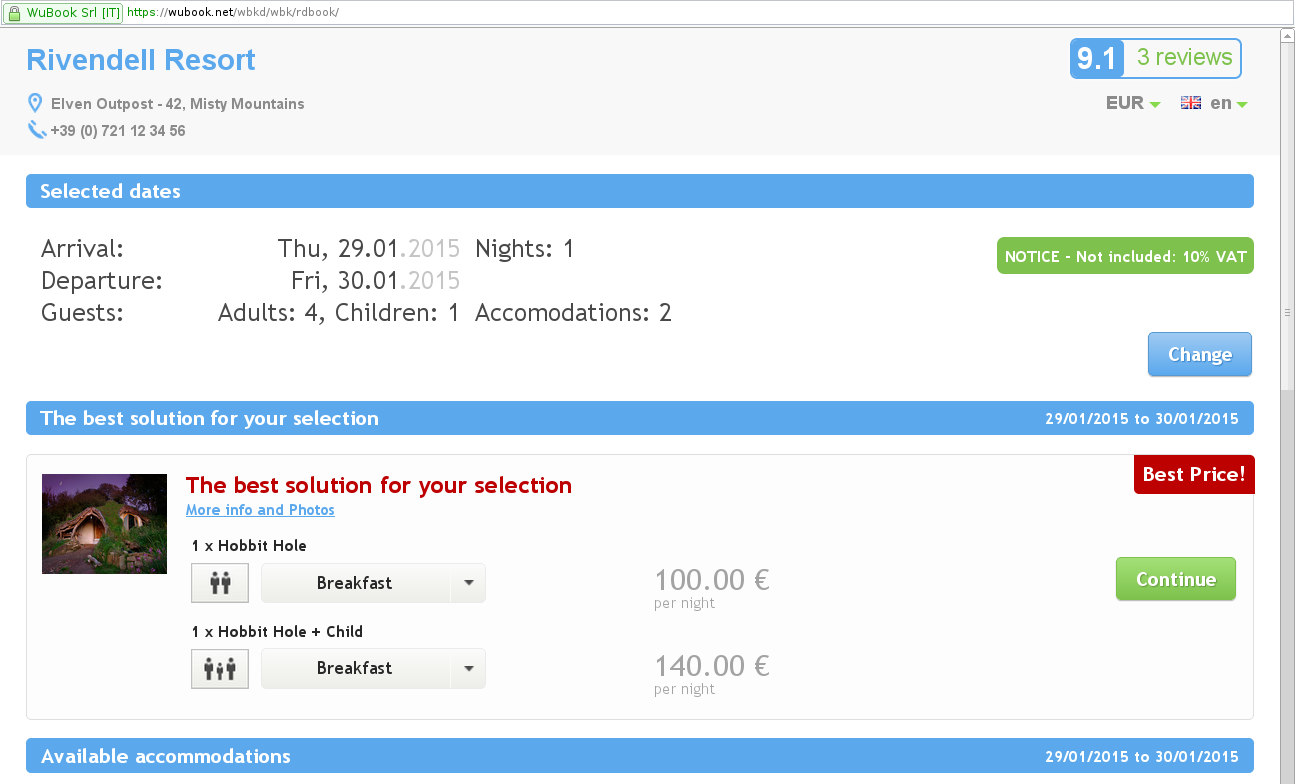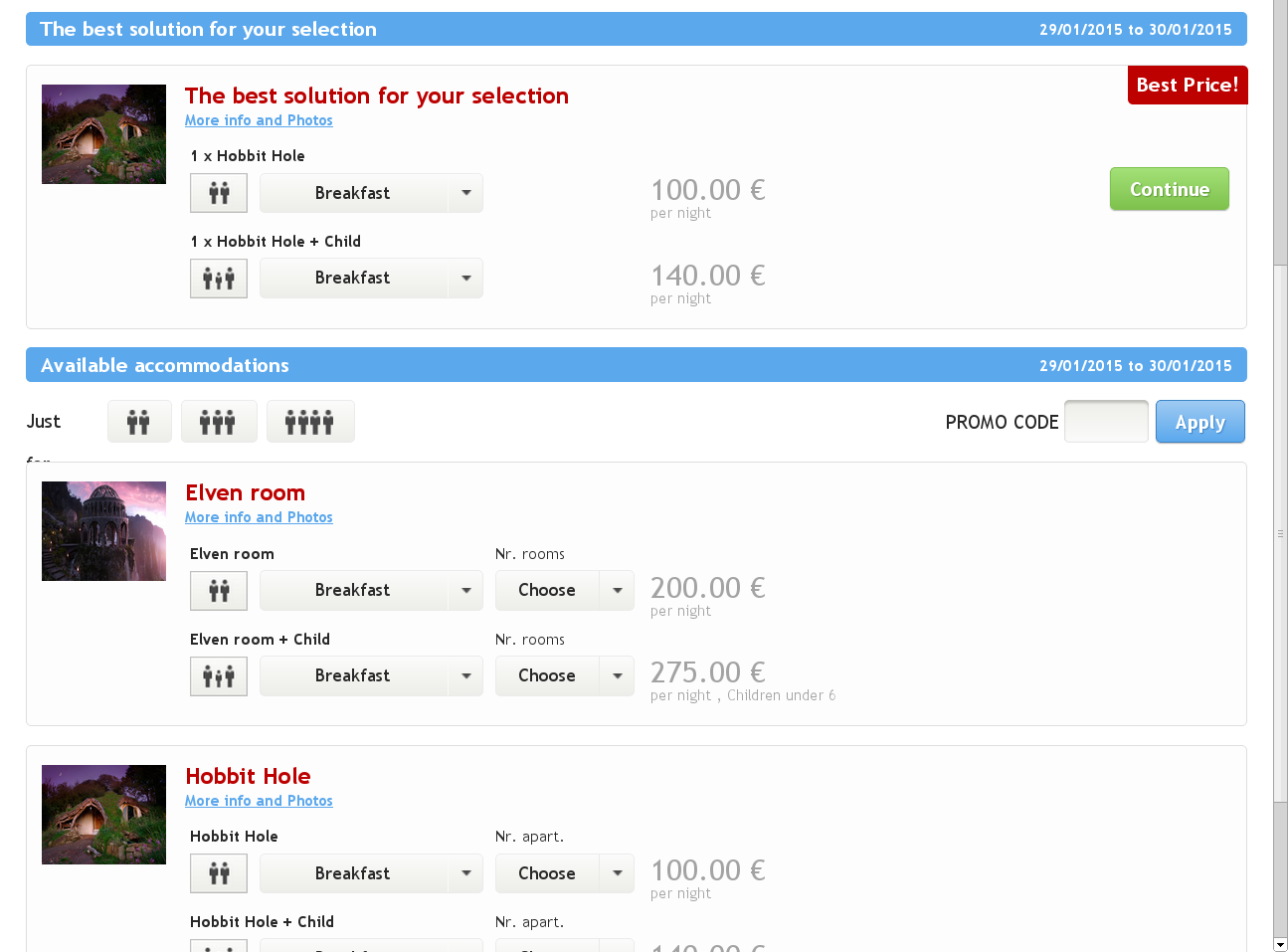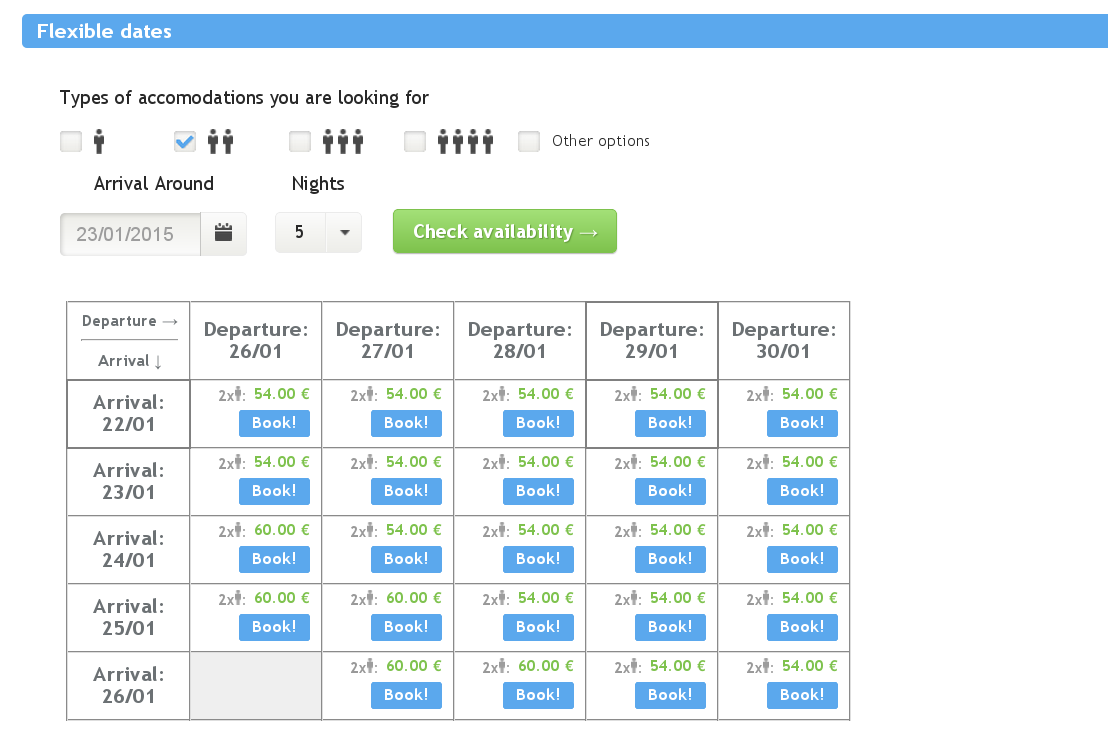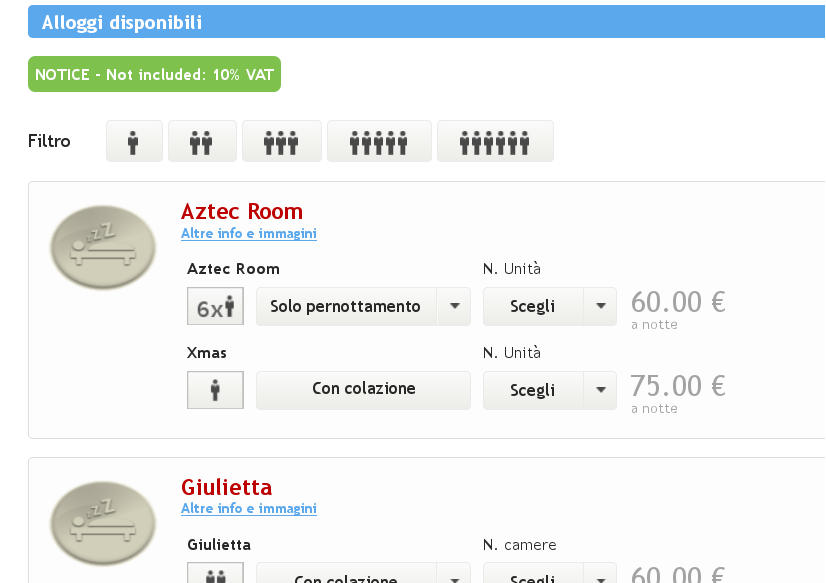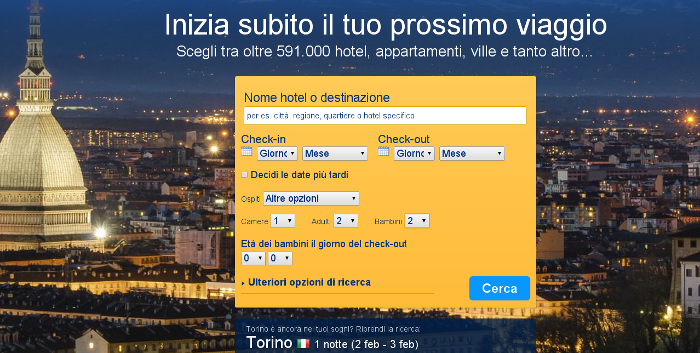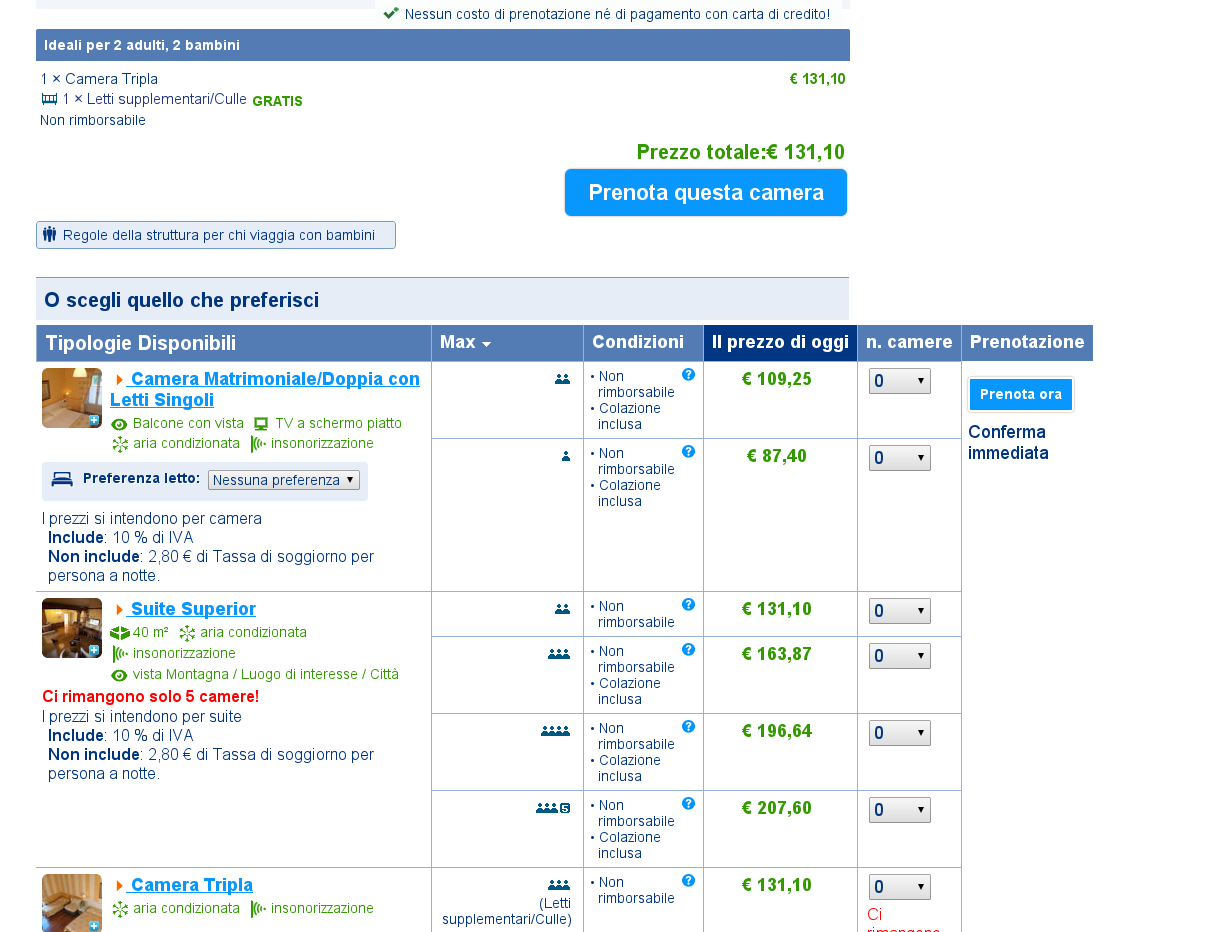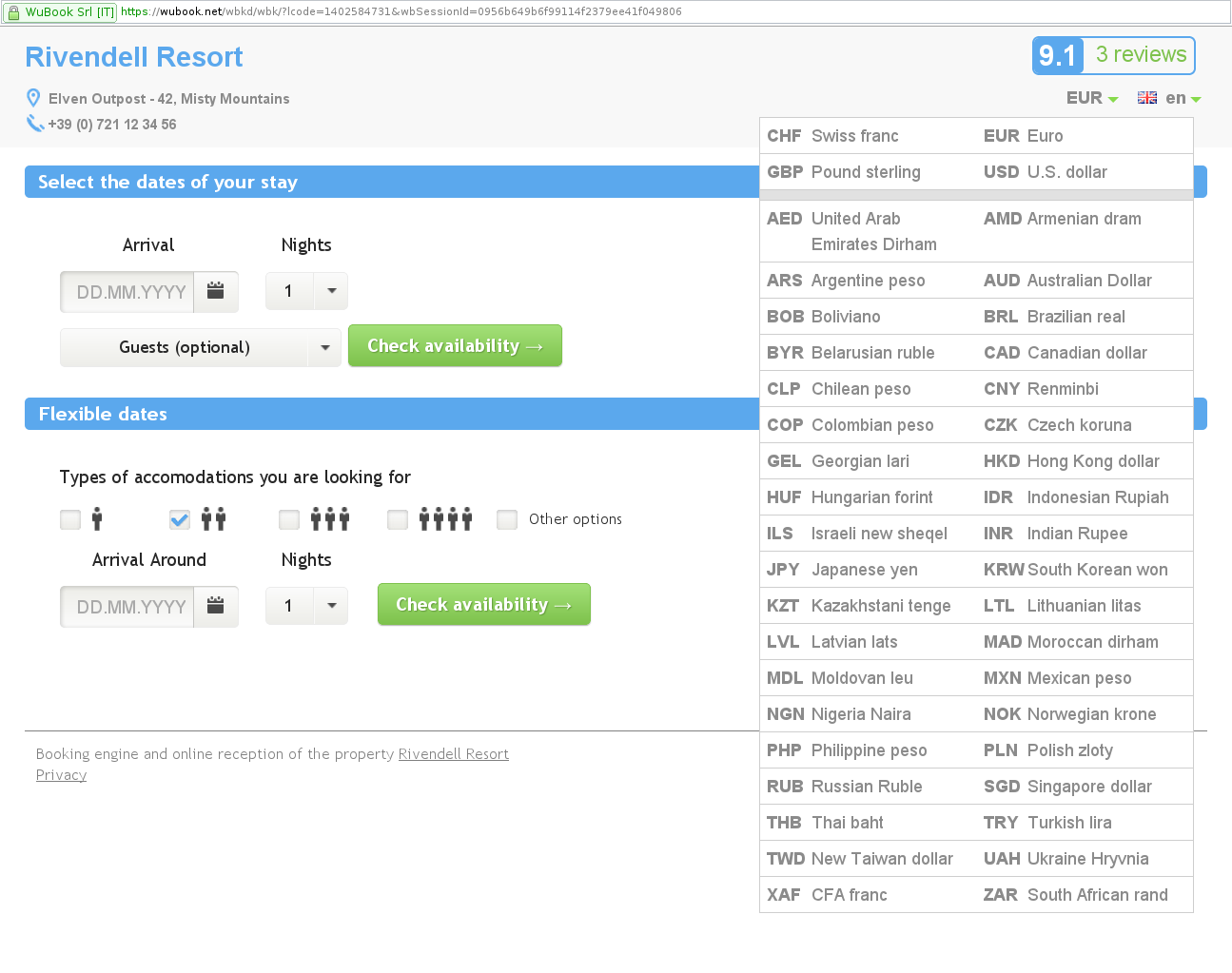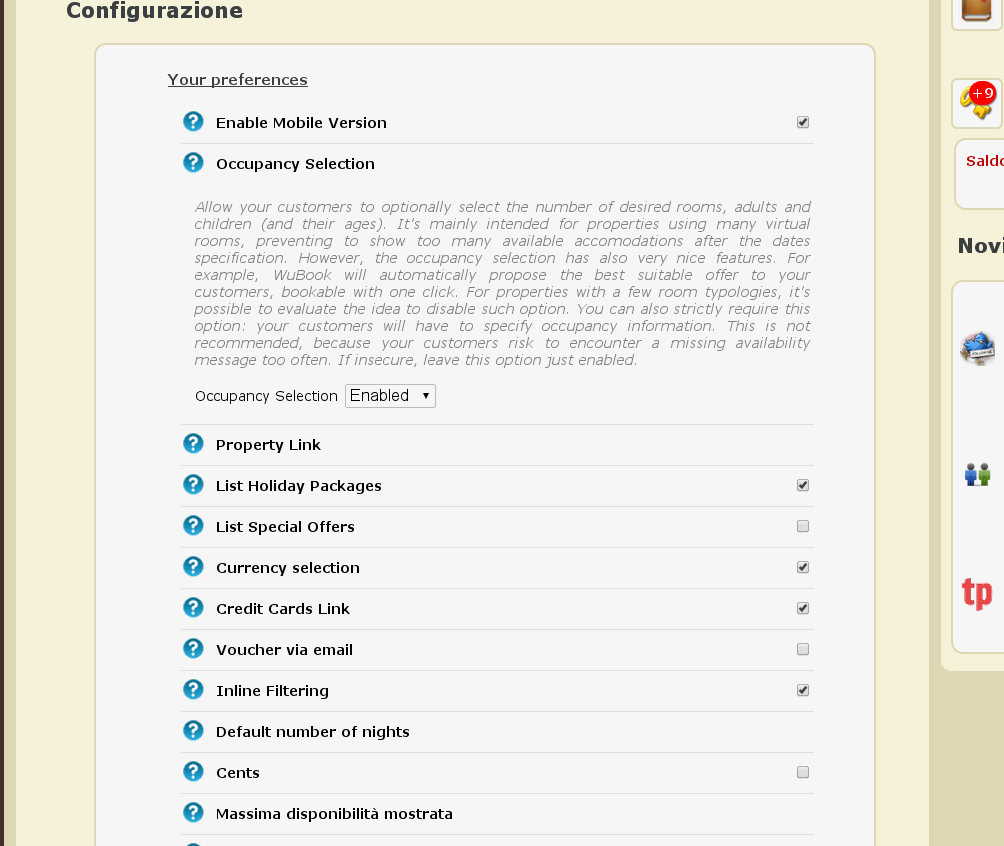Dear WuBookers,
For years we have been asked to add, on the booking engine, the option to select the occupancy (number of rooms, adults, child and their age); and for years we have delayed the development of this option. However, today we feel it is an important add on to our offer and a strong selling point. And so, here it is ready and available for all of you.
Before continuing, I would like to reassure all of you who see this tool useless for their business that, the use of the select occupancy tool is OPTIONAL. Having said that, I strongly recommend you try it, as this we have developed here is definitely the most innovative tech solution there is. Lets see if I can convince you with more information.
This post is divided in 3 parts. The first (Description of the implementation) explains the functions we have developed. The second part (Analysis of the Concepts of Marketing and Impact) considers the marketing model in regards to the occupancies. It is specially important because the occupancy section on the Online Reception can be functional of course, but can also mean disadvantages (which is why we delayed this development for so long in the first place).
Conclusion: It is best to fully understand things before choosing what options will work or not for your business. I suggest you read this post in full and please comment and generate debate.
The 3rd part (Other News) mentions other updates we have published.
Before you start reading please consider that: this tool is not yet active on the mobile version. We will test it first and then see if it is worth developing for smartphones and tablets too. And, that this tool is new and fresh, should you find any problems with it please do let us know.
If you would like to read and test at the same time, need only open the Online Reception of our test website Rivendell.
Enjoy!
First Part: Description of the implementation
The selection of the occupancy responds – in the very best way possible – to the needs of properties who work with many virtual rooms (to differentiate prices in regards to the number of guests and children and their ages), allowing potential guests get a filtered result to their search instead of getting a list of all available rooms.
The Online Reception allows your clients to filter, optionally, the desired occupancy setup. Hereafter an image to ilustrate what I mean:
Note the select box to allow the Guests selection. From the drop down menu you can select common options or pre defined options (for 2 adults, for 1 adult, etc) or you could customize your own options depending on your needs by selecting the number of rooms needed and, for each, the number of adults and children. See an example:
It is possible to modify the default parameters in two ways: Completely disabling the occupancy selection or with the exact opposite and making the occupancy selection mandatory. Then the preferences can be set up from the section Facility/ Facility/ Reservation Settings/ from your control panel. This option is called Occupancy Selection.
Small properties or properties who target business travellers may want to disable this function. If you don´t have many different room types you may want to disable this tool to always list all your available options to all clients.
In any case the occupancy selection tool has been developed to maximize advantages and minimize disadvantages: the most common room setup choices are the pre defined options, in order to make them available to select easier and faster. When a search is done, fabulously, WuBook offers the best occupancy setup automatically, inviting the client to make a one click booking, even for multiroom reservations:
In addition to the proposal of the best solution (selected based on price), all other potentially valid solutions are shown (ie ‘compatible with the specified occupancy) to give visibility to all offers of the property:
In the event when a room setup proposal is not available, the online reception will show alternative solutions in the hope of hooking up the client anyway with an alternative proposal. With the Flexible Dates tool (an upgraded tool linked to the Magic Calendar functions) the guest is able to easily search for time periods when his desired room setup is available for reservations: a single request allows the client to see prices for nearby dates with rooms available:
The search with flexible dates helps clients to identify the periods that match their needs. The objective is to minimize as much as possible the drop rate because of searches with no positive results.
Instead of showing colorful grids which not only are difficult to understand but also incomplete (because minimum stay restrictions for example cannot be included in the grid), the Flexible Dates tool shows all available date together with estimated prices. It also indicates which nearby period would have the best conditions.
When the occupancy is not selected (meaning it has been disabled), the online reception remains in its classic version: all available rooms on the selected period will be listed and therefor bookable.
In conclusion: before we thought this tool would only make the reservation process, more complicated. Instead, once we started with it, I must say that the solution we have developed surpasses all expectations we had. Comparing WuBook with other providers we are very confident there is none other more flexible and user friendly than ours. All advantages are maximized and all disadvantages are minimized. We really hope you feel the same way once you try it.
We have never glorified our developments. However, in this case we are very confident and feel that the solution has not only cover one need, but many other needs that still had not arise.
Second Part: Analysis of the Concepts of Marketing and Impact
From the beginning, it has always been the leisure properties who needed this development with urgency. Their need relies on the fact that, as well as needing the dates of the stay, they also need information on the number of rooms a client wants to book, number of adults and children and what are the age of each. This is a very commonly used commercial approach: differentiate prices based on the children age.
WuBook has always had a solution to this: you could create virtual rooms. The problem is when your price alternatives are many and therefor your virtual rooms become many too, and the client who needs to select a room finds himself infront of a very long list of options.
Even this problem has a solution: the Inline Filtering. Once a list of rooms is done, is possible to filter it very fast on one click and without having to do a new search:
These solutions are used (and were designed in this sense) to avoid the use of the selection of occupancy. I suggest to evaluate them, because if they are sharp enough for your marketing, you could disable the occupancy request on the Online Reception, thus avoiding any complications.
What complications?
In an article of April 2010,(Italian version only) the on-line booking facilities for leisure, I explained the reasons why WuBook was not thought to ask the occupancy details. For those unwilling to read the article, I try to describe it in a few lines. Introducing selection of occupancy has two disadvantages: it complicates the booking process, because the user must spend time to specify the data, and it increases the probability that too specific demands end up with no results with a message like: “sorry, for the dates and occupancy selected, there are no solutions available: do you want to try other dates?”.
Since your facilities can be booked on several OTA, complications are likely to be twice as harmful: if the customer has to work hard to use the Online Reception on your site, why not should prefer to book on Booking.com or Expedia? In other words, complicate the reservation system on your site is likely to become a deterrent to direct bookings, which we love so much.
But here, recently, even this argument was criticized. Yes, I cited the fact that even Booking.com applies that approach:
But it does not add up. In fact, the filter from booking.com works very differently from what is implemented on direct booking.
The filter of booking.com is interpreted and contextualized in a very different way: not to solve the problem of the age of children. Is used to apply a first filter on structures available (goal completely useless on the Online Reception) and to propose, once selected a hotel, the more appropriate room.
In all cases, booking.com continues to show all the available rooms on the selected period, because they will never be too many (booking.com, appropriately, do not allow to create 60 types of rooms with different prices depending of 10 ranges of age, they would rather sell all):
Since the filter is applied to select the structure of a city, there is no frustration: the customer does not ever receive a message like: “For the dates and occupancy selected, sorry, there is no accommodation available.” Also, since the structures are selected according to the filter, booking.com can always propose a first choice.
In WuBook, instead, a request of availability is not performed on a city, but on your property. By searching also taking account of occupancy, the probability of a non available result increases, even substantially. And with it the frustration of the potential customer.
The first tip for those who want to use the Occupancy Selection, then, is not to make it mandatory. In this way the potential customer can still make requests without specifying the occupancy and use the Inline Filtering.
For those properties that want to make the occupancy selection compulsory, I want to propose another consideration. Are you sure that online sales of family rooms (ie with children) are sufficiently numerous to justify making more complicated the whole booking process? There is no answer, the question is not rhetorical. Each structure will record definitely different data.
I am simply saying that if the rooms sold online 90% of the cases are composed of Double and Dsu, maybe it makes little sense to complicate the lives of 90% of your customers. Given that 90% of your customers who book online want DBL and Dsu, you might consider the idea of offerings family rooms (online) without considering the children age, while keeping it easy for 90% of the customers and satisfying maybe a good 80% of the requests for family type.
To conclude: online sales are not necessarily in line with offline sales. You do not necessarily put on Online Reception all possible combinations. My advice is to put those offers that make the booking functional for 90% of your potential customers.
If for example you have 5 age ranges, 0-2, 2-4, 4-6, 6-8, 8-10, valued to sell online a single age group, possibly at higher price: 0-10. This way simplify sales on your site, without resorting to sophisticated solutions that, inevitably, affect conversion rates.
If you want the maximum, consider fully customized implementations according to your needs. The site Rivendell was made just to show the flexibility of WuBook and rooms in Rivendell probably contain interesting ideas.
In any case, after having made your choices, remember that their effectivenes is measurable. WuBook provides you with a statistical area (Bookland, which will be updated soon) that continuously measures the percentage of conversion of booking on your site.
If you are convinced that the selection of occupancy is a powerful tool, we invite you to use it. But at the same time, do not forget to check if your intuitions are actually the right ones, measuring them on the field.
Other News
We took the opportunity to improve other aspects of the Online Reception and WuBook. I quote first the selection of currencies. We put on top the four more popular currencies, so that EUR / USD / GBP / CHF are easily selected. Here’s a picture to put it simply:
As required on the forum, we have enabled a link to your site when you click on the name in the upper left. There are three options: link to your site. Do not link ever. Link it only when the Online Reception is opened by a Fount Site (TripAdvisor, Trivago or Google Hotel Finder, for example).
The last is the super recommended option. In fact, a link to your site when the Online Reception is open from your own pages has very little sense. Better in this case to maintain the functionality of the link (which by default takes the potential customer to enter new search parameters of availability). In the other hand, if the Online Reception is open from Trivago, then getting to your site becomes important. To handle this option, go to the section Facility / Facility / Reservation Settings. It is called “Property Link”.
The Reservation Settings page has been upgraded. Now is much more taken care of and each option has what it deserves: a detailed description to understand it easily:
I think that is it for now. Should you have any comments or suggestions, as ever, please do feel free to contact us as are always more than welcome.
Enjoy! and stay tuned: we are working hard in many further important developments!