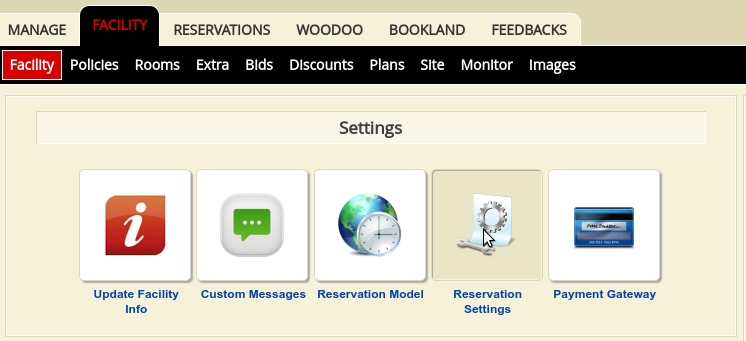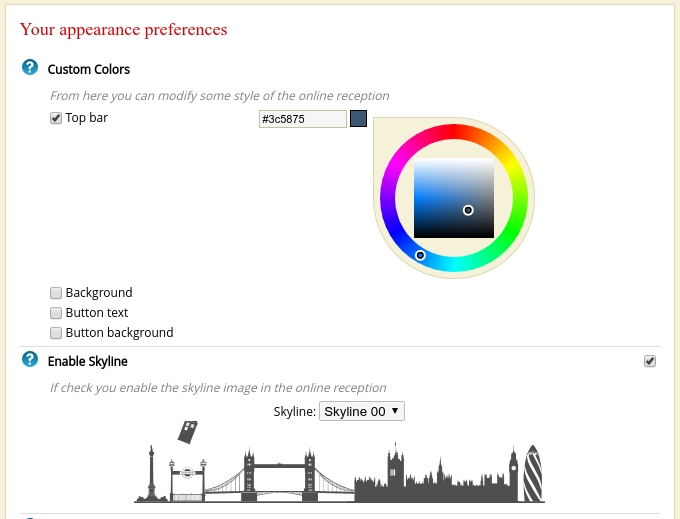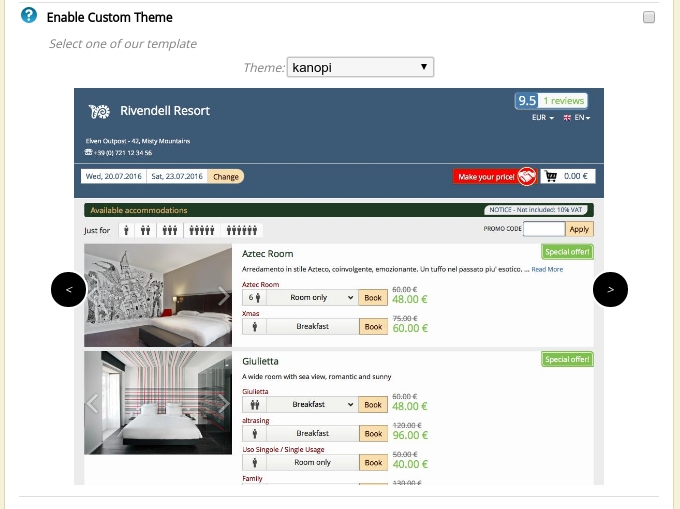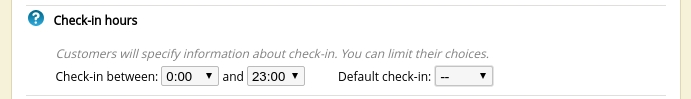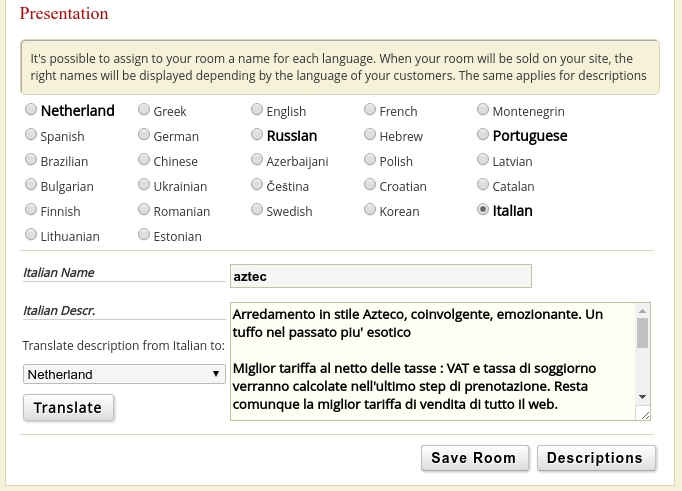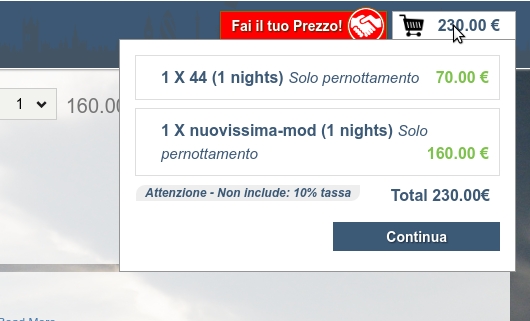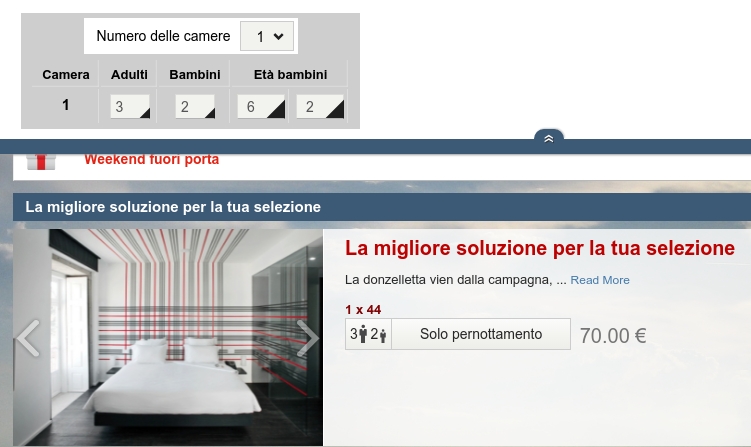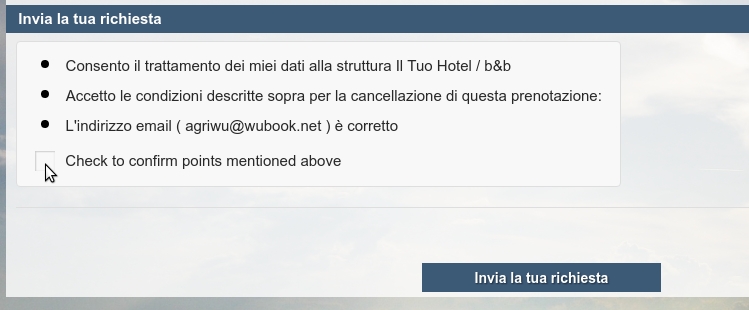As announced before, we are updating and upgrading our Booking Engine step by step, continuosly.
The WuBook Online Reception has been restyled during last months and now is ready to make a further step towards better usabilities and better experiences.
Let’s see check them on details:
So, from inside the control panel of WuBook (WuBook UI) you just access the menu Facility/facility/Reservation settings. By accessing that area, you will notice a new section called “Your Appearance Preferences”.
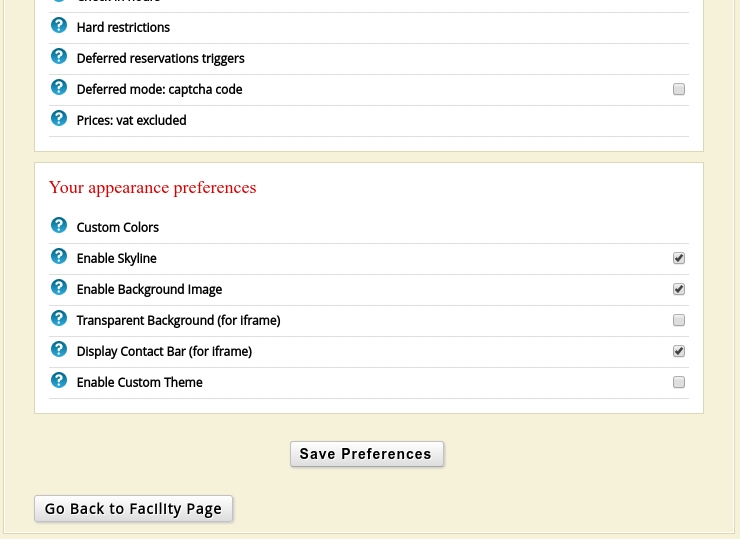 In this section you will find parameters with which configuring your Booking Engine Appearances.
In this section you will find parameters with which configuring your Booking Engine Appearances.
Moreover, it will be possible to modify colors and themes.
- colors management on the main bar, background, bottons, etc.
- selection of the skyline shown on the main bar
- eventual background image
- transparent background for iFrame
- show or hide contact information on iFrames
These modifications will work on the layout of the Online Reception both if you are using the default theme and any custom theme.
Custom layouts deserve a dedicated attention. We are currently allowing to build custom CSS and then send us this work to be published on our servers. This process is problematic and it is becoming a not solvable issue if many many many themes are uploaded in our servers. So, the solution is to mantain actual themes but giving you the chance to see a preview. It won’t be possible to upload new customized CSS themes anymore.
Last modification on settings is about check-in time. Now this value is a default value, still not defined and configured as “–“.
Moreover on WuBook UI we changed the way you will see room settings. From now on, room descriptions and traslations are way easy to manage. The change is just visual, nothhing on the internal functioning.
On the Booking Engine itself, the first important thing is the automatic and full completion of the shopping cart. Every time a potential guest add some product to the cart, this will automatically update the info of the shopping process. And you can click on the “continue” botton from inside it.
Another feature is regarding occupancy: if a guest select a certain occupancy the system will show ONLY the corresponding rooms/apartment/units.
Last but not least, another simple news. Instead of 3 clicks, just one click at the bottom of the confirmation page.
I hope you will like the changes.
Warm regards