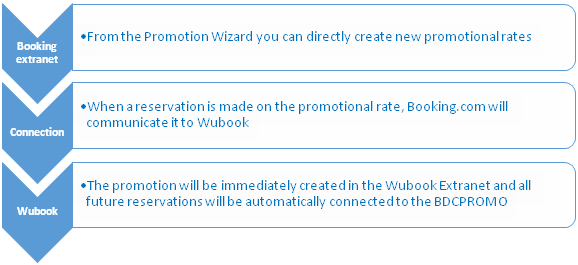In collaboration with Wubook, we have developed an easier procedure to create promotional rates. The implementation aims to reduce the delay of having reservations downloaded in your channel manager.
Therefore, we want to thank Wubook for giving us the opportunity to explain the changes on this blog.
How will you benefit? Easy and direct set up of rates: you will not need to liaise with Wubook when a new promotion is created. This will be automatically mapped in the channel manager through the promotional rate (BDCPROMO).
How are you going to manage multiple promotional rates? You can set as many promotional rates as you want, since the promotional rate in the channel manager (BDCPROMO) will already be configured.
How do I recognize the promotional rate the reservation has been made on? In the comments of the reservations, you will see the promotional rate ID the reservations have been made on.
For further information please contact your Account Manager.
Enjoy your promotions!
Matteo Binda, Connectivity Account Manager
Amsterdam, 14th October 2014