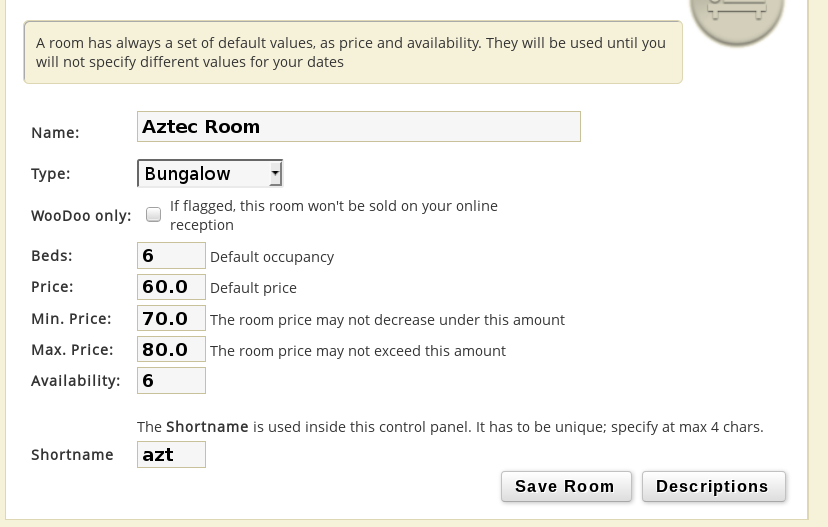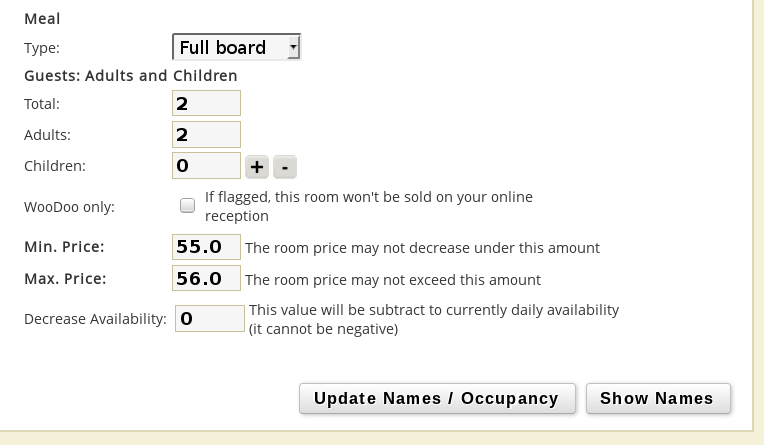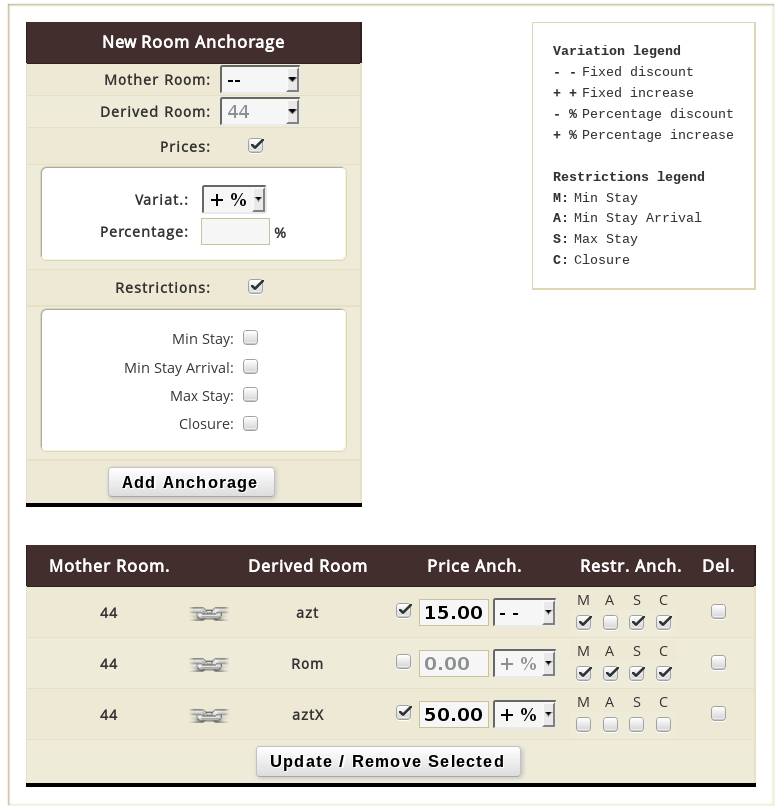Dear Wubookers,
The new year has brought in some new developments we were working on already. Mainly on the management of rooms, restrictions and filters to search for reservations in WuBook.
Here is a small description of each new Feature:
Setting Up minimum and maximum price limits per room category
You have the posibility to insert a minimum price and maximum price limit on each of your rooms. This is with the idea of avoiding wrong pricing updates in the event of a manual typo or error when entering prices directly on Tabla or through Sytar.
And, if you were to enter a price off these limits, the system will recognize the error and show you a message saying the update has not been done so that you do not end up selling rooms at lower rates, or not selling rooms at all due to too high prices.
Determine different availability for virtual rooms
As you know, Virtual Rooms share their availability with that of their “mother” room. With this new feature you will be able to determine a different allotment for these virtual rooms.
Meaning that you will be able to set up whether you want the Virtual Room to have less availability than the Mother Room. For example, I have 5 double rooms and I want to offer only 3 of these as double for single use.
On the field “decrease availability” you need to enter the number of rooms available to be substracted off the total availability of the mother room.
Anchorage of Restrictions
As you can see from the picture above, the anchorage control panel has been massively upgraded allowing you to set up restriction rules too.
There´s no need to tick all the boxes but only the once that are needed. Whatever you leave untick will remain unchanged. In the same way, if you only need to create a restriction rule and not a price rule, you can leave blank the price box.
Apart of this additions all the rest in regards to anchorage remains unchanged and so the management, once the rules are created, is the usual. If you have any question or need more information please just give us a shout.
Reservations Search
We have deleted the export tab as such because the possibility of exporting is available within the “search” tab and so we have also moved the clients search there too and added the “all” filter on the discounts filter to list all reservations with a disccount code attached to it.
You will be able to organize the results on 1-click, same as it is done on an excel sheet.
We hope you find all these updates of use and we kindly ask you to keep talking to us, requesting us new features and letting us know what works best for you. Remember that our blog and forum have been created to give you a place where to share your ideas and needs and all entries are really taken into consideration.
Best regards,