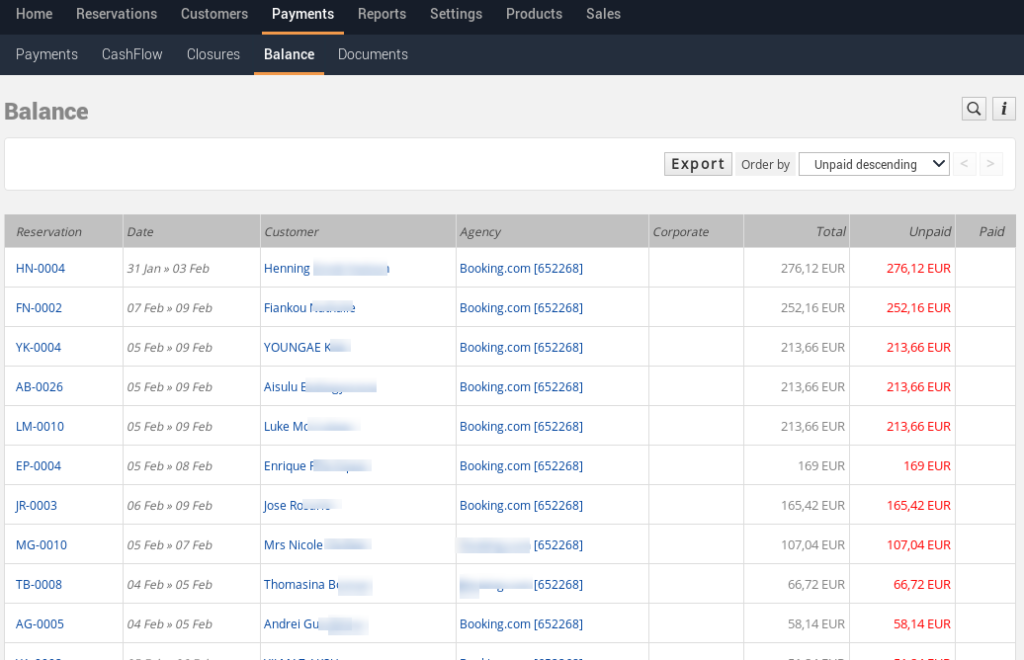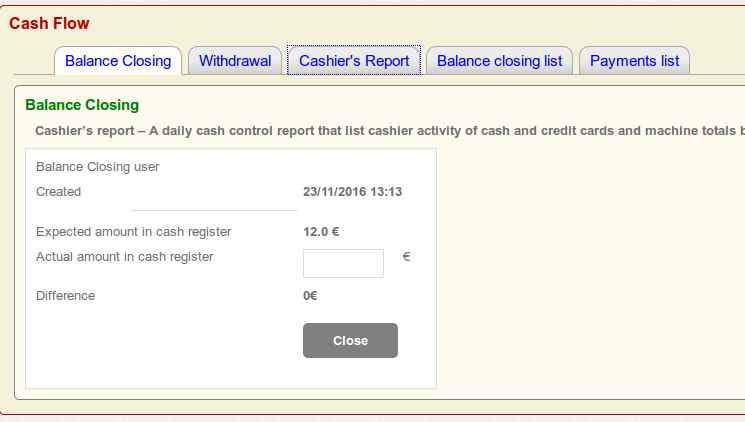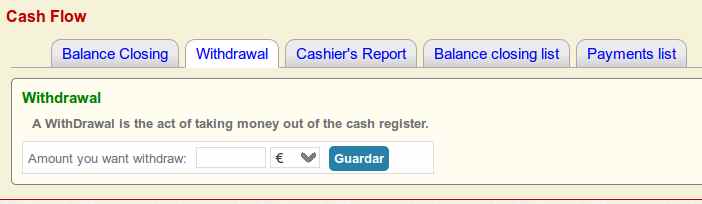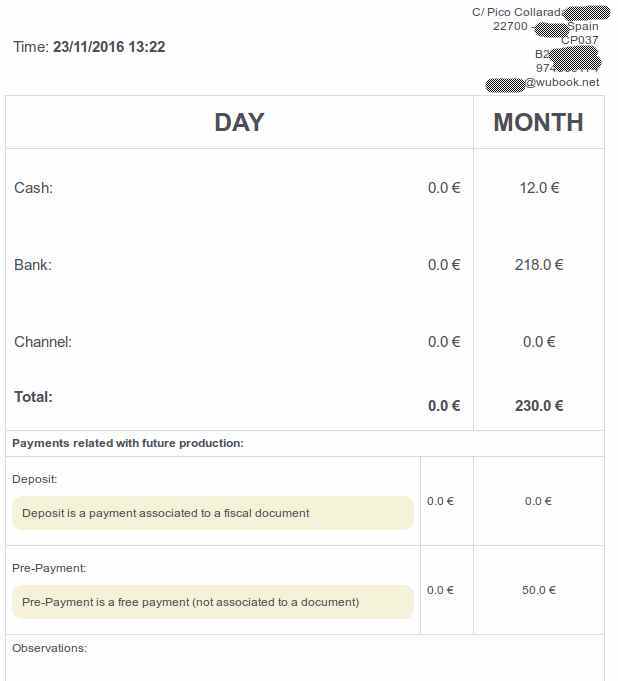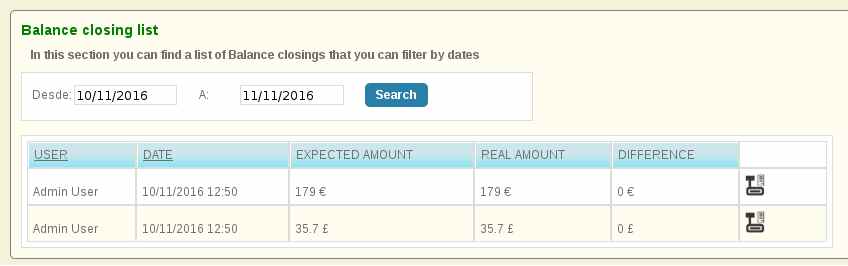Hi everybody.
I am very happy to announce an important news regarding our beloved Zak PMS (Property management System). Hopefully this new section will answer to some requests of yours and start to clarify the way we are working and the way we want to continue growing. So, in short, here you have the section of CashFlow. The possibility to have a real control of what enter and exit your cash register. Functionalities of this new section are not a lot but pretty relevant.
And finally, this development is part of a bigger concept we are following: charged, invoiced and produced. Obviously, charged is what you can control through CashFlow, meanwhile invoiced stands in Archive/Invoices and produced is what we will fix (with better options) in Stats.
Ok then, let’s see what this CashFlow section is:
5 folders with different functionalities:
- Balance Closing
- Withdrawal
- Cashier’s Report
- Balance Closing List
- Payment List
Balance Closing is a an operation that allow to check the remaining amount after a certain period, which is usually every shift change (or monthly or even yearly). We thought to configure this tool to be done after a regular shift (usually 8-hour-shifts) and to help receptionists to pass one to each other clear closings and openings. At the end of a shift there will be an expected amount (in cash, CC, Bank transfer, etc.) charged by closing worker.
This amount should be counted and confirmed by the entering receptionist to open a new balance. The balance closing produces a sheet to sign for both receptionists (the worker out and the worker in) this way:
Obviously, to make things correctly calculated you will be able to add Withdrawals through a new section:
For the moment, it is possible to just add money withdrawals (from the owner or the manager) which take money from the cash register. In the future we will possibly add expenses 🙂
Cashier’s report is the daily and monthly report about what has entered in hotel accounts, divided into Bank, Cash, CC etc. Just the sum of payments received within that window time (from the beginning of the day/month and the moment of consultation). Moreover, we felt important to determine the amount (again during the same timeframe) for an interesting type of payments: paid amounts for future production.
This last field (future production) means basically 2 concepts:
– Pre-Payments
– Deposits
Deposits are all those payments registered and associate to a fiscal document (a receipt/invoice) and are legally related to a future production (a reservation checking-in in a future date) meanwhile Pre-Payments are all those payments not related to fiscal documents but still associated to an upcoming event (a reservation checking-in in a future date).
The Cashier’s Report will be shown this way:
Balance Closing List and Payments List are basically lists of relevant actions you can filter by some interesting parameters to check all the CashFlow of your business. You can easily understand that from these 2 pictures below:
And the Payment List:
I strongly believe that this news is important and this tool will become a daily instrument to analyze and maintain under control your business core safe and secure and keep commenting and asking for new stuff. Sooner or later, we will accomplish with all of them.
Warm regards