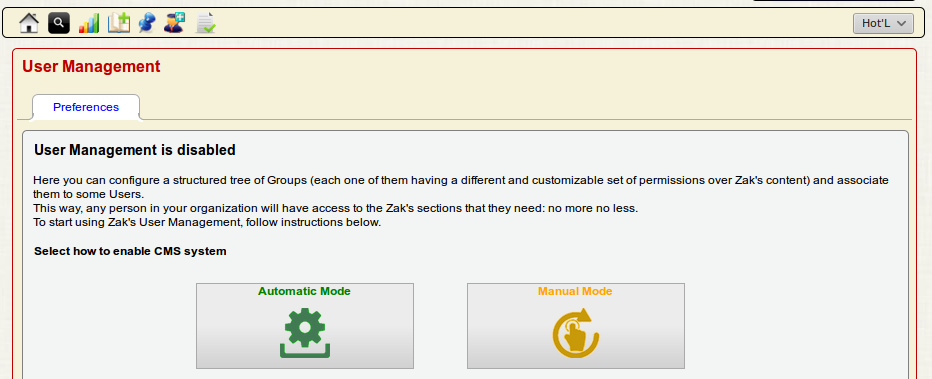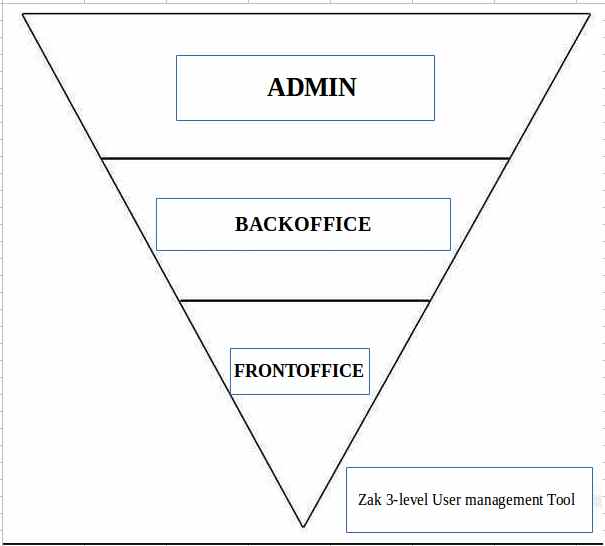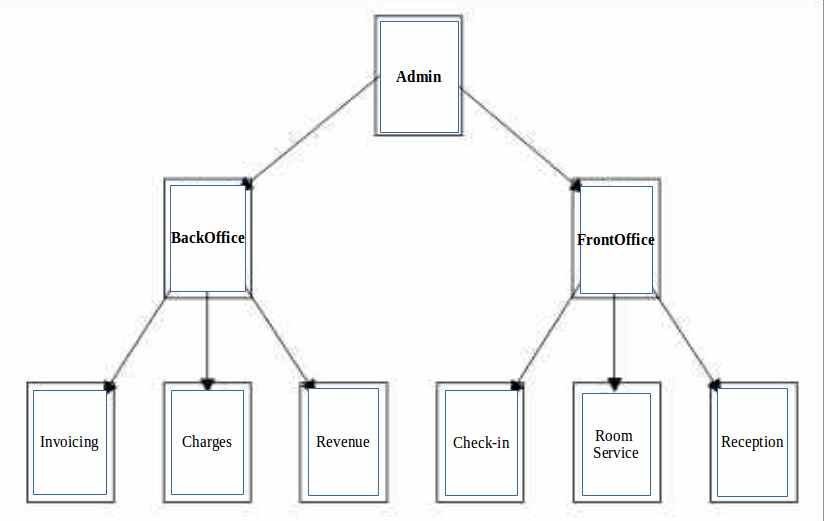Hello everybody.
We are happy to announce our new tool to manage multiuser accesses in our PMS Zak is almost ready. As you may know the section “security” in Zak, has been used to provide a three level layer to access with different permissions to the software. The pyramidal structure was considering this 3 unwritable groups and users:
- admin
- backoffice
- frontoffice/reception
This structure had basically 2 limits (maybe 3) and that is the reason why we decided to give this further step towards a more complete and flexible management. The first limit is that there is no personal management. You were not able to create a user “John” and a user “Michael” to assign each and specific group. There were, basically, only groups and not users..
The second limit was the chance to customize the permissions for each Group/User as they were predefined by default for each group. You were not allowed to specify which action each group/user can or can not do (create reservations, download or send invoices, etc.).
The third limit was about how it was connected to Credit Card Password. This limit is a recent one. As you may remember we migrated the Layer for Credit Card from Wubook to the Auth Factory and this way we allowed you to check customer credit cards directly from Zak reservation page. At this moment the password to access as “admin” was merged with this password.
In short, by knowing the CC password, you were able also to access as “admin”. Not the best situation indeed.. 🙂
Finally, let’s introduce the new MultiUsers management Tool which is possible to set in two different ways:
- Automatic Mode
- Manual Mode
The Automatic Mode reproduces the old layer structure (the pyramidal with 3 levels) and just allows you to set all the permissions for each group and to create users inside each group.
So, finally, if you already have activated the 3-level layer, then you automatically will maintain that structure with this configuration but you are now able to create different users (each with its own password and alias) and assign them to a group or another.
In short, same structure but different users and customization of permissions.
The new and interesting alternative is the other Mode, the Manual Mode. This setting allows you to create Groups and Users with not pyramidal structures. To better understand I will make example to explain how these structures are.
The Old model was made this way:
- More permissions = higher level
- Less permissions = lower level
But the Manual Mode could be not pyramidal so you are able to create different Groups which are nested and modulars.
If we want to understand it better let me make an example and consider that you have 3 groups, which are Admin, BackOffice, FrontOffice (same as the standard one). But in this case you do not want the BackOffice to manage reservations but only payments and invoices.
This means that FrontOffice and BackOffice are not allowed to do certain actions but in a modular way. They are not over one another as in the Pyramidal structure. And this could be the visual explanation:
So, in short, again, you will be able to manage a very very flexible and strong system to control ALL and EVERY access to your PMS.
It is an important update indeed because this is the definite (almost, as always…) tool to allow control.
With the word control I do not mean a big brother control but the chance to get an overview of all your business. Why? Well, simply because we are also going to publish a new section of cashflow and reports with which you can see what is happening in your property. Imagine this MultiUser tool combined with cashflow and the chance to give permissions to build invoices, add payments, download invoices, stats, resumes and whatever divided into separated groups and users.
Zak is growing under many aspects, technical and usability overall. Step by step we are providing a simple but powerful element to complete daily tasks to run your business and increase your revenue.
Thanks for all your helps, comprehension and feedbacks.
Cheers